| |
|
|
 |
|
 |
| |
Customer Support Information
This
page is under continuous construction! If
you don't find your answers here, call or
email us at support@sum.net. |
|
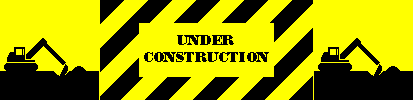 |
Most
Frequently Asked Questions (FAQ)
| What are your Dialup Access Numbers? |
Our
local access number in Sumter County is
793-6200. Don't use an area code -
it's a local, toll free call! We also
have national numbers available throughout
the US and Canada if you are travelling
for an extended length of time. Click
on the National
Dialup #'s link
to learn more about this plan! |
| What Software do I need to connect
to Sum.Net? |
Most Windows operating
systems, including Windows 98, Windows
XP, Windows ME, Windows 2000, Windows
2003 and some versions of Windows 95 already
include all the software you need to get
online with Sum.Net. This is also true
of most MacIntosh systems. Once you've
subscribed to our service, you can either
call us and we'll walk you through setup
or you can do it yourself - refer to the
Setup Instructions
page.
We also have setup CD's
available at our Sumter County locations
if you have problems with the manual setup.
Of course, your computer also needs
a working modem connected properly to
your phone line to get online!
|
| How do I change my Home Page (start
page)? |
In
Internet Explorer, click on Tools at the
top and then Internet Options. Near the
top you'll see a white box called Address:
in the Home Page section. Change it to whatever
start page you like (www.sum.net is a good
one!). Then click OK at the bottom and it
will open that page the next time you launch
your browser. |
| What if my computer keeps crashing
or my modem doesn't work? |
We'll
try and help you over the phone with basic
software issues that might prevent Internet
access, but if we determine the problem
is hardware related or related to major
software problems with your Windows system
(caused by corrupt or missing files, viruses
or hardware driver conflicts) we may recommend
taking your PC to a computer repair center.
For reasonably priced repairs, we generally
recommend Jessie's Computers & Repairs
or MMD Computer Center which you can find
on our locations
page. |
| Why does my browser say "Page
cannot be displayed"? |
Your browser (usually
Internet Explorer) may show this message
for a number of reasons:
-
The
particular web site you are trying to
access is down or the site address in
the address bar at the top is mispelled.
Try going to another site and
to see if the problem happens on all
sites.
-
Your
connection to the Internet may have
dropped. Make sure you still see the
little green computers in the system
icons area at the lower right of your
screen near the time stamp.
-
Your
TCP/IP setup is damaged or misconfigured.
TCP/IP is the language used by your
computer to talk to the Internet. Try
this: go to a command window (Start/Run/
then type "cmd" in XP/2000
or "command" in Win95/98/ME
- click OK) and in the black box type:
ping 64.35.170.17 {Enter}. If
you get 4 replies, your computer's TCP/IP
is probably OK. If you get request timeouts,
destination unreachable, or other responses,
you may need to reinstall the TCP/IP
setup from your Windows CD (unless you
have a personal firewall) - consult
with us or a computer repair center
for help with this.
- Your DNS settings may
be incorrect or corrupt. DNS controls
how your computer turns Internet names
(i.e. home.sum.net) into IP numbers (i.e.
64.35.170.17). If you can ping the IP
address mentioned in the last step, go
back to the command window and type: ping
home.sum.net {Enter}. If you get 4 replies
from 64.35.170.17, your computer's DNS
is working. Otherwise, if you get "host
unknown" you may have a DNS problem.
- If all of the above works
and you still can't browse the Internet,
you may have a problem with your browser,
it's security settings, or an overly secure
personal firewall. If you have a personal
firewall try disabling it or contact support
for more help. There are MANY causes of
this particular problem.
|
| Why does my 56K modem only connect
at 26K (or 33K or...) ? |
This is a common question
because many things can cause this. First
off, it is important to remember that
while 56K is the theoretical limit a modem
can connect on a normal analog phone line,
NO modem ever connects at 56K. About the
best a modem could ever achieve is 53K
and a modem that connects at 40K or better
in most cases is doing pretty well. Causes
of slower connection speeds include:
-
Unconditioned
or poor quality phone lines. The copper
phone lines running from your phone
jack to our digital modem banks often
run through many phone switching stations
and paths of potentially old wires.
Any glitches or static caused by these
paths, even if you can't hear it on
a voice phone call, can be enough to
reduce the speed at which your modem
can communicate with us. While it's
a good idea to have your local phone
company check the condition of these
lines (if all else fails), they will
not guarantee connections clean enough
to support speeds higher than 28K (and
in some cases lower).
- Line intereference caused
by a phone line splitter or other device
like a fax machine or portable phone in
your home. Try disconnecting these other
devices or plug your computer into another
phone jack in the home to help diagnose
the cause.
- An out-of-date or faulty
modem driver. Your modem needs a driver,
a piece of software that tells it how
to talk to Windows, in order to function.
Often these drivers have bugs or get updated
to fix problems. Check with your modem
manufacture for an updated driver which
you can install on your computer. The
manufacturer's website often has these
or you can search for the driver at www.google.com
or a search page.
- A modem problem or incompatibility.
Some modems just don't work well with
other modems - often replacing the modem
will give you a much better connection
speed. If you don't know how to do this,
have our computer repair center do it
for you. Most modems are inexpensive and
our computer repair center can test it
for you before you bring it home.
|
|
|
 |
|
 |
|
|
|
| |
|